Meta Descriptions: How to Write Snippets That Improve Click-Through Rates
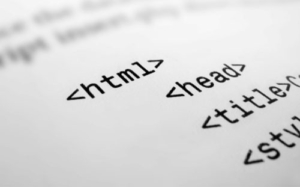
Meta descriptions are one of the most overlooked parts of SEO, but they’re also one of the easiest ways to improve your search performance without touching your rankings.
That’s because while meta descriptions won’t move you up in the results, they can help you get more clicks once you’re there.
Let’s explore how to write meta descriptions that work.
What Is a Meta Description?
A meta description is an HTML tag that lives in the <head> of your page and gives search engines a preview snippet of what the page is about. While users don’t see it on your actual website, it may show up on the search engine results page (SERP) as the short description under your title.
Here’s what it looks like in code:
Example Meta Description in <head>
<head>
<meta name="description" content="This is an example of a meta description tag. Make sure this pairs well with your content for best results.">
</head>
Why Meta Descriptions Still Matter
- They don’t affect your search rankings, but they do affect clicks, which can indirectly support performance.
- They can influence how your content appears in Google, Bing, and social shares.
- They show up in AI-generated summaries if your content is relevant and well-structured.
5 Key Principles for Better Meta Descriptions
- Make Them Unique
Each page should have its own description. Think of each meta description as a mini ad that tells users what to expect and why to click. - Use Keywords Naturally
While they won’t boost rankings, keywords in your meta description will be bolded in the SERP when they match the search query, drawing user attention. - Match the Page’s Actual Content
Never bait-and-switch. If your meta doesn’t reflect what’s on the page, Google may replace it—or worse, users will bounce quickly, signaling low quality. - Include a Call to Action (CTA)
Encourage interaction:- “Learn more about…”
- “Explore our guide to…”
- “Compare strategies for…”
- Use the Right Length
Aim for 135–155 characters to stay within the space allowed on both mobile and desktop. Google typically truncates after two lines, so be clear and concise.
Should You Write Meta Descriptions for Every Page?
Yes, especially for your most important pages.
✅ Write custom meta descriptions for:
- Homepage
- Core service/product pages
- High-traffic blog posts
- Landing pages linked in ad campaigns or social shares
❌ You can skip (or automate) meta descriptions for:
- Archive/tag/category pages
- Utility pages (e.g., Terms, Privacy Policy)
- Long-tail content that’s only lightly visited
If you don’t include one, Google will create its own from the content on the page, often using the first paragraph or a relevant section.
Bonus Tips
🛑 Avoid Using Quotes
Double quotes (") can break your meta tag. Use single quotes (') instead or avoid quotation marks altogether.
📱 Think Social Sharing
Social platforms often pull your meta description if Open Graph tags aren’t set. That’s another reason to write them well, especially for shareable pages.
🧠 AI SERPs Are Changing the Game
Search engines are increasingly using AI to summarize results, pulling from headers, metadata, and content sections. A well-written meta description may be rewritten, but it still trains the crawler and reinforces your message.
Final Thought: Think of Meta Descriptions as Strategic Previews
You don’t write meta descriptions for robots.
You write them for the people deciding whether to click on your content in a sea of blue links.
Keep them honest, compelling, and useful, and you’ll win more attention, traffic, and trust.